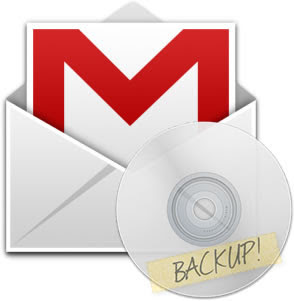Do you know how to get backup of yahoo mail and gmail? No, then here I will show you some easy ways to get emails backup. Many internet users are use email service from yahoo or google to send and receive email. But gmail have limited space to store emails, so after that you need to delete your existing mails, but some of mails are very important and you not soppose to be loose them, In that case one question is always arise in mind that how to get backup of emails. So here I will show you top 5 ways to get backup of yahoomail and gmail.
1. Use Outlook For Backup:
With Outlook you can take backup, by using TrueSwitch. Its a web-based importer. For this just go to TrueSwitch and enter the Gmail ID with Login details. With this you can take backup of HotMail too. Just fill the form and select on copy mail. It will copy all the mails and in future it will also send copy of mail in Outlook account.
2. Online Services:
There are lots of companies who provide online backup services. One of the best service is Backupify. They provide two kind of services, one is free other one is paid. Free service provides 2GB data storage.
3. Via Desktop Email Client Service:
Lots of Email Clients are available. You can use them for backup too. But for this you have to enable POP3 access in Gmail. I can suggest you some top class Desktop Client like Microsoft Outlook, Apple Mail and Mozilla Thunderbird.
4. By Using Scripts:
One script only for unix/linux users available. The script name is FetchMail. With this you can also take backup.
5. By Using Gmail Backup:
Gmail Backup is free software. With this software you can restore your Gmail too. Very easy to use service for Backup of Gmail. This is available for windows, linux and mac. For this you need to enable your IMAP service in Gmail account.
So don't loose your important mails, just backup it.
1. Use Outlook For Backup:
With Outlook you can take backup, by using TrueSwitch. Its a web-based importer. For this just go to TrueSwitch and enter the Gmail ID with Login details. With this you can take backup of HotMail too. Just fill the form and select on copy mail. It will copy all the mails and in future it will also send copy of mail in Outlook account.
2. Online Services:
There are lots of companies who provide online backup services. One of the best service is Backupify. They provide two kind of services, one is free other one is paid. Free service provides 2GB data storage.
3. Via Desktop Email Client Service:
Lots of Email Clients are available. You can use them for backup too. But for this you have to enable POP3 access in Gmail. I can suggest you some top class Desktop Client like Microsoft Outlook, Apple Mail and Mozilla Thunderbird.
4. By Using Scripts:
One script only for unix/linux users available. The script name is FetchMail. With this you can also take backup.
5. By Using Gmail Backup:
Gmail Backup is free software. With this software you can restore your Gmail too. Very easy to use service for Backup of Gmail. This is available for windows, linux and mac. For this you need to enable your IMAP service in Gmail account.
So don't loose your important mails, just backup it.